Zephyr OS
SCREENSHOTS
FEATURES
STATUSBAR
-Carrier Label customisations
-DT2S on statusbar/lockscreen
-Quick Pulldown
-AOSPA battery styles
-Clock & Date customisation
-Network Traffic indicator
-status bar brightness control
-Task Manager
NAVIGATION/RECENTS
-DT2S on navbar
-recents panel search bar toggle
-Clear all recents fab (top right/left/center,bottom right/left/center)
-Hardware buttons action( for HWnavkeys devices only)
-Disable HWKeys
-Longpress recents button to switch between apps
- DUI [Smartbar/Fling/Pulse]
- Pulse advanced customization
LOCKSCREEN
-Middle Lockscreen shortcuts(Custom apps)
-Quick unlock
-Music seek control when screen locked
-Volume rocker wake
-LockScreen Music Visualizer
-Music Visualizer custom colors
-LockScreen bottom shortcuts
-LockScreen Weather Customizations
NOTIFICATION DRAWER
-Customize quick settings tiles(add/delete/rearrange)
-Brightness slider toggle
-Advanced QS location tile
-Vibrate on touch
-Four tiles per row toggle
-toggle status bar icons
-Time contextual Headers
- Disable Quick Settings in secured lockscreen
-Added all the required tiles
BLUR PERSONALIZATION
- Statusbar blur
- Quick Settings Panel Blur
- Notifications Blur
- Expanded StatusBar Blur
- Recent Apps Blur
MISCELLANEOUS
-viper4Android
-GESTURES (Hand Wave/Pocket mode)
-Heads-up toggle
-Dashboard switches
-SUBSTRATUM for theming
-Per app expanded desktop control
-Multi window mode
- Paranoid Android's Floating Window
- Per app floating window control
-light and dark theme toggle
-FORCE MOVE apps to SDCARD
-Download Speeds for your downloads
-Ability to pause/resume downloads
-Custom Ambient Display settings
-AppOps/Privacy Guard
-Reset Battery Stats option
STATUSBAR
-Carrier Label customisations
-DT2S on statusbar/lockscreen
-Quick Pulldown
-AOSPA battery styles
-Clock & Date customisation
-Network Traffic indicator
-status bar brightness control
-Task Manager
NAVIGATION/RECENTS
-DT2S on navbar
-recents panel search bar toggle
-Clear all recents fab (top right/left/center,bottom right/left/center)
-Hardware buttons action( for HWnavkeys devices only)
-Disable HWKeys
-Longpress recents button to switch between apps
- DUI [Smartbar/Fling/Pulse]
- Pulse advanced customization
LOCKSCREEN
-Middle Lockscreen shortcuts(Custom apps)
-Quick unlock
-Music seek control when screen locked
-Volume rocker wake
-LockScreen Music Visualizer
-Music Visualizer custom colors
-LockScreen bottom shortcuts
-LockScreen Weather Customizations
NOTIFICATION DRAWER
-Customize quick settings tiles(add/delete/rearrange)
-Brightness slider toggle
-Advanced QS location tile
-Vibrate on touch
-Four tiles per row toggle
-toggle status bar icons
-Time contextual Headers
- Disable Quick Settings in secured lockscreen
-Added all the required tiles
BLUR PERSONALIZATION
- Statusbar blur
- Quick Settings Panel Blur
- Notifications Blur
- Expanded StatusBar Blur
- Recent Apps Blur
MISCELLANEOUS
-viper4Android
-GESTURES (Hand Wave/Pocket mode)
-Heads-up toggle
-Dashboard switches
-SUBSTRATUM for theming
-Per app expanded desktop control
-Multi window mode
- Paranoid Android's Floating Window
- Per app floating window control
-light and dark theme toggle
-FORCE MOVE apps to SDCARD
-Download Speeds for your downloads
-Ability to pause/resume downloads
-Custom Ambient Display settings
-AppOps/Privacy Guard
-Reset Battery Stats option
CONTRIBUTORS
Fire 855 (The Legend who bought cm to mtk)
Porter - Dr.Rahul
@Axet
@SurajLad9
Yazad
Kishan P Patel
Droidtechhub
Ferhung
Ajit Gujariya
CyanogenMod Team
Google
PrinceTrishi(StarkDroid)
- @Sri Harsha
- @Akhil Narang
- @Adarsh-MR (designer)
- @m i n a r
- @abinsur279
- AOSP-RRO(base rom)
- BrokenRom
- Dirty Unicorns
- SAOSP-M
- BenzoRom
- AOSIP
- AICP
- AOSPA
- SlimRoms
- CyanogenMod
- TeamSubstratum
- XOSP
Tirth Patel (Compiled The Rom)
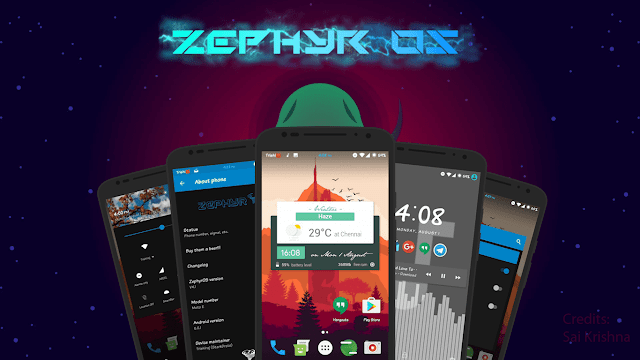

![Zephyr OS R66 [AOSP] (6.0.1) Canvas Knight v3 MT6592](https://blogger.googleusercontent.com/img/b/R29vZ2xl/AVvXsEhoOXqN16u7oJsOsbF84DHJNQKQy3KGKit2ddALfhZglAmhW6MaU5ovxEuMBgihgzFj-BBkKV9deOJmTSo6C3U7V5yWu01qWaKqLmb8cVV6mUB1BiBo6x2oEGCRgVesSHefLvtsmL3FMSg/s72-c/https-%25252F%25252Fraw.githubusercontent.com%25252FZephyr-OS%25252FZephyr-Utilities%25252Fmaster%25252Fzos_logo.png)
0 comments:
Post a Comment